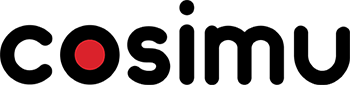Fonofone Tools – Filter
The filter allows you to change the “color” of the sound by cutting the treble or bass harmonics.
Dragging the band to the top left of the rectangle gradually attenuates the sharp point of the filter until the sound is almost completely gone.
By dragging the band to the top right of the rectangle, the low frequencies are gradually cut off, leaving only a high-pitched flicker at the top.
Going up the band in the center, the sound is reduced by gradually attenuating both the low and high frequencies.
By dragging the cursor along the top line of the filter (guitar note in example 2 of the tutorial) you can “sing” the sound by isolating each of its harmonics in turn.